WordCamp Winnipeg
I am giving a presentation at WordCamp Winnipeg today. The presentation is pretty similar to the one I gave at WordCamp Victoria back in January; with a few small adjustments.
I’m showing power users and novice developers how to get started with plugin development. I think a lot of people don’t realize how easy it is to get started with plugin development or just how small and simple can be. It doesn’t require 100s of lines of code…
Many WordPress tutorials out there talk about copy this or that to your functions.php file in your theme. However, it’s just as easy to create your own functionality plugin; which makes for easier to maintain code in the future that isn’t theme dependant. I begin this talk with the basics of what a plugin is and how it’s structured. I then explain the hooks (actions and filters API), followed by a very simplistic demo. I then give some pro tips and talk about some of the most commonly used WordPress APIs in plugins, as well as promote coding standards. A second more in-depth demo is then presented. Finally, I discuss security in plugins and share some resources for developers and users to further learn from.
Here are the slides from the presentation, which you can also get as a PDF.
























































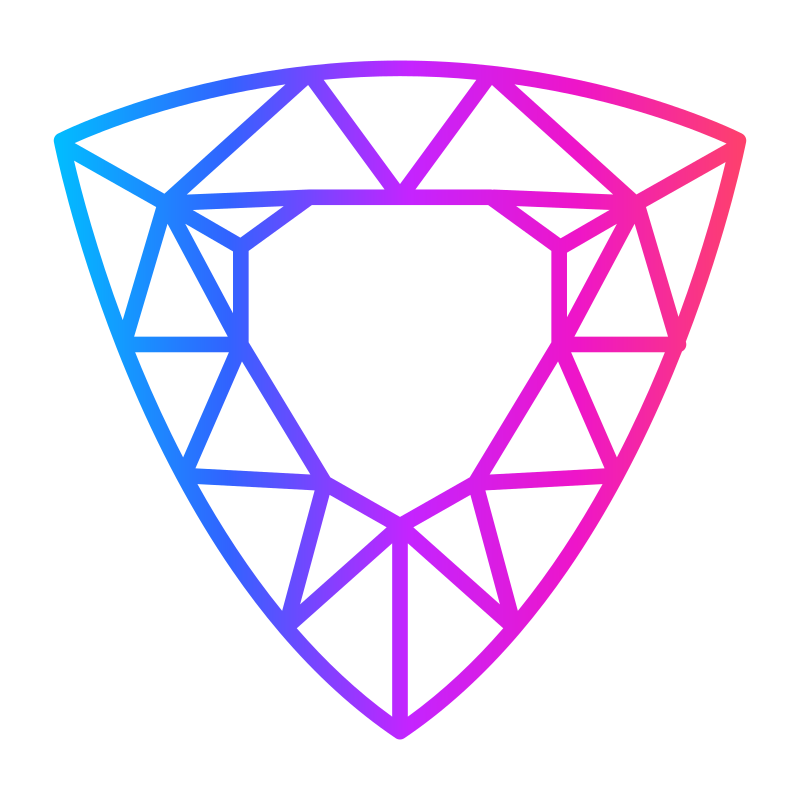

This looks like a pretty solid presentation – nicely done.
I find that a lot of people who are intimidated by creating their first plugin have actually already done so – they just haven’t realized it. At least, speaking from experience, I know that’s how it was for me, haha.
Totally!
Pingback: Oh Canada! | Modern Tribe Inc.
Great talk Joey. It might be a nice idea to develop the talk further (a “Plugin Development 102” maybe?) where you expand on you Google Webmaster Tools demo plugin, where you create a custom setting to hold the verification code and use the WordPress customizer to allow people to enter their verification code.
I’d also like to hear more about the Custom Metadata plugin you seem to be working hard on recently at https://github.com/Automattic/custom-metadata
I’m evaluating a number of different plugins for creating custom fields and really like the fact that the custom-metadata does not have a UI.
In case you haven’t seen it, the guys at Human Made have also forked Jared Atchison’s Custom Fields and Metaboxes plugin, which looks pretty cool. Take a look at https://github.com/humanmade/Custom-Meta-Boxes
Keep up the great work!
Hey Emyr,
Thanks for stopping by and posting the great feedback. I really appreciate it!
No problem Joey. I’d like to hear more about your plans for the Custom Metadata plugin. You seem to be putting in a lot of work developing that plugin. I was just wondering whether teams at Automattic (such as the VIP team) have any preferences for plugins when it comes to custom fields/metadata for projects, or do they generally just use the core WP APIs for that kind of thing. I see a number of automatticians also working on the Fieldmanager plugin – http://fieldmanager.org/
And then there’s Pods (which Automattic also sponsors the development of) which goes further than just custom metadata/fields. It’s a very active area within the WP plugin ecosystem, but also very confusing, with so many plugins to chose from. I’d love to hear your thought on the future direction of the Custom Metadata plugin.
And say hello to Winston for me – I’m also a proud beagle owner 🙂 Mine will be 3 years old this month.